The Globe and Mail is dedicated to providing a respectful, welcoming, accessible, and inclusive environment for all people with disabilities. As part of our online commitment, we are focused on ensuring that globeandmail.com meets WCAG 2.0 AA standards as required by the Accessibility for Ontarians with Disabilities Act (AODA), and that our content is accessible for all users, including those with visual, hearing, motor and cognitive challenges. For more information on the steps The Globe and Mail is making to become more accessible, please review our Accessibility Policy.
The Globe and Mail has been thoroughly tested and updated to ensure it works efficiently with modern assistive technology such as screen readers. We have also worked to ensure that most content and functionality can be accessed using only a keyboard. As we develop new features and functionality on our site, our team of product managers, designers and developers will continue to consider accessibility and build to the highest standard possible.
- What accessibility tools are available on globeandmail.com?
- What accessibility features does my browser support?
- What is available through my operating system?
- How can I provide feedback?
What accessibility tools are available on globeandmail.com?
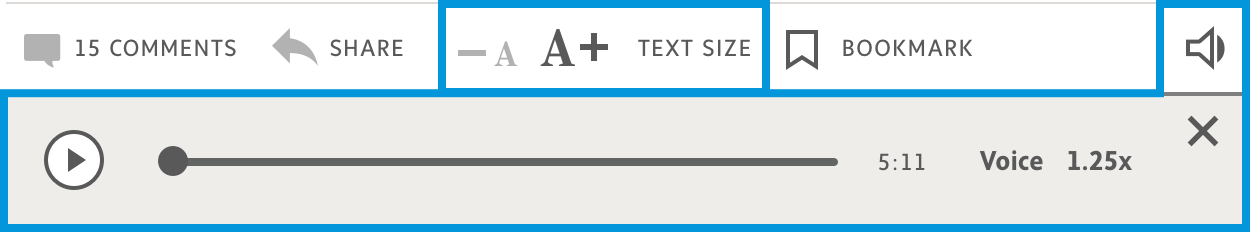
The article resizer and audio player can be found inside the toolbar that appears below the headline on most articles.
Article Text Resizer
To adjust your font size, look for the tool bar found at the top of an article. Once you have adjusted your text size setting, your preference will be stored within your browser so that subsequent article views will maintain your setting.
Audio
You can also create a playlist by bookmarking a series of articles and then visiting your Bookmarks page.
What accessibility features does my browser support?
Each browser contains its own selection of accessibility features. To find the latest options, visit one of the links below.
What is available through my operating system?
Each operating system has a selection of built-in accessibility features. To find the latest options, visit one of the links below:
How do I provide feedback?
We are constantly working to better the website experience for our audience. If you have suggestions or comments on how to make globeandmail.com more accessible, please fill out the form below.